Productive meetings have always been key to business success. In 1967, three years before the founder of Zoom was even born, Peter Drucker first taught us the importance of meetings in his iconic book, The Effective Executive.
The basics Drucker introduced more than 50 years ago – such as preparation and disciplined follow-up – hold true today. What no one could have predicted, though, was the rapid shift in digital transformation due to the pandemic, and the extent to which virtual meetings now dominate how most meetings are conducted.
Whether your organization is returning to the office, fully remote, or operating in a hybrid setup, virtual meetings are a staple of modern business communication and a digital-first experience.
Because virtual meetings can make or break your credibility and overall team effectiveness – and because it’s still a bit of the Wild West out there – we developed a list of virtual meeting best practices to guide your team and level up your implementation.
#1 Define the meeting’s purpose
The first best practice is one that applies everywhere: all meetings need a defined purpose. In other words, make sure you’re not just jumping on a zoom call without a reason and a desired outcome.
Defining a virtual meeting’s purpose is easy and fast. If you are the meeting organizer, simply add a brief explanation in the meeting description field.
Platforms such as Zoom will have a text field for adding a description, or you can update the meeting information directly from your calendar invite. Your explanations for the meeting purpose can span formats, from a detailed agenda to a high-level desired outcome.
“The key to running an effective meeting is to decide in advance what kind of meeting it will be.” – Peter Drucker
This small but critical step is all about professionalism and efficiency. By defining the purpose in advance, you ensure your time is optimized. Not doing this could cost your organization significant time and efficiency when considered at scale. And for external meetings, adding the purpose ahead of time is a thoughtful touch that can make a difference when communicating with clients and partners.
#2 Pay attention to (and know the impact of) professional screen backgrounds
Your background doesn’t need to be a modern digital skyline, but it should be professional. The best way to keep your background professional is to keep it simple.
If you have the actual background in view, make sure it’s clean and clear – such as office bookshelves or blank walls. When in doubt, use the blurred background offered with many video-conferencing tools.
By now, most people understand the complications of working from home and are empathetic to random background noise or even kids running through the frame.
There are a number of avoidable background distractions that can easily cause eyes to wander (rather than focus on the discussion at hand) so it’s best to plan for that in advance.
Having a professional background (or not) can also impact how you’re perceived by colleagues, clients and partners. Your background can give other people signals to how you work. For example, if your office space in the background is unorganized with clutter, the people you’re meeting with may think your work is unorganized.
Quality at every touchpoint should be the standard.
#3 Be mindful of your body positioning
One consideration unique to virtual meetings is how your body is positioned in the camera frame. Body language has always been important, but you may need to think more like a media professional in virtual meetings.
Make sure your body is centered in the frame and fills up two-thirds of the screen with a little space above your head. And you shouldn’t be too far from or too close to the camera.
Here are two examples of proper positioning in the camera frame by our Mod Op Strategic Consulting team members:

#4 Add appropriate lighting
Most offices – especially at home – don’t have optimal lighting for virtual meetings. Adding a new light source (preferably in the front left or front right) makes a noticeable difference on camera. Lighting at a 20-degree angle is typically the best option, but in darker rooms you may still have shadows.
In this case, consider using a light on both sides.
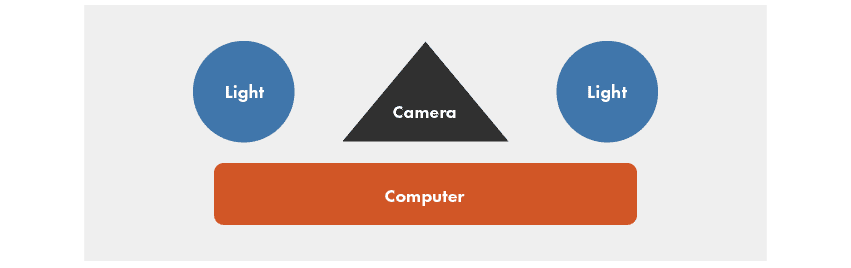
And speaking of shadows, avoid backlight – the most common mistake being sitting in front of a window.
If you want to equip your team with adequate lighting without breaking the bank, here are a few top-rated lights to consider:
#5 Ensure quality and consistency of sound
Audio quality is a detail that can’t be left behind. Consistent audio quality when you’re speaking in a virtual meeting helps maintain a professional tone.
Most often, the best option is to use a headset with a microphone attachment. Most laptops have a built-in microphone, but most are not great at diminishing the background noise like a high-quality external headset will. Bluetooth headphones such as Apple AirPods work, but they risk disconnecting from your computer or losing battery charge.
Here are a few top-rated headsets to consider:
#6 Confirm your camera settings
Newer computers have high-definition cameras as a default feature. And most virtual meeting platforms, such as Zoom, offer various camera settings to adapt to your needs.
If your computer doesn’t have an optimal built-in camera, consider purchasing an external webcam that is 1080p (1,080 pixels down the screen vertically) or higher.
If you really want to convey a professional and top-notch experience, invest in an external webcam as participants WILL notice the difference in quality.
#7 Follow basic virtual meeting etiquette
While there are several virtual meeting dos and don’ts, some are more important than others. As we discussed earlier, some go back to the basics of running an effective meeting – such as being prepared, being early and being cognizant of the participants in the room.
However, to achieve the maximum level of professionalism and productivity from your calls, consider the following list of best practices for virtual meeting etiquette:
- If you’re leading the call, be logged-in and prepared to begin five minutes early, when possible.
- This is sometimes debated, but we recommend having your camera on during virtual meetings – or at least have the camera setting expectations communicated. It’s difficult to communicate with a team when everyone has their camera on and one person does not. Body language is still very important, even in a virtual setting.
- Mute your microphone unless you are in active conversation. This helps prevent any background noise from taking over or interfering with the call.
- If you will be sharing your screen, make sure your desktop is clean and especially doesn’t contain sensitive information.
- Make sure notifications on your computer are muted so it doesn’t interrupt the flow of the meeting. This is especially true with Slack, Microsoft Teams, texting and social media notifications.
- If you’re recording a meeting, get permission from the group or let them know in advance.
Start implementing these virtual meeting best practices with your team
Embracing the inevitable shift to virtual meetings with these best practices will aid your business growth. Facing change with a growth mindset is critical, and this seemingly small change is no different.
Set the tone for your organization by encouraging team members to follow these virtual meeting best practices, internally and externally.
Sign up for the bi-weekly dBrief email:
Adriann Bouten, CEO & Founder
Adriaan is an expert in the future of business in the digital age. Having led transformations of such companies as McGraw-Hill and USAToday, Adriaan helps mid-sized organizations identify and execute digital growth opportunities through cohesive strategy, effective technology, and digital transformation.
Explore additional executive insights and guidance from our team of consultants, all of whom have decades of operational experience making exactly the kinds of decisions you now face, or browse the library of case studies.
Client Impact Story: Marketing Automation
Discover how Mod Op Strategic Consulting helped transform a leading law firm’s ability to produce and track its digital messaging and communication.
Client Impact Story: Improving Workflow Processes
Considering robotic process automation (RPA)? Review the process we used to introduce RPA to a leading financial publisher.

















